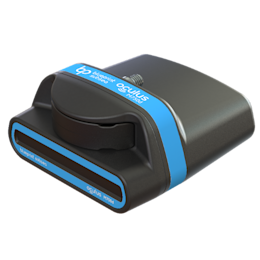The perfect fit for critical underwater operations
From locating sunken vessels to inspecting infrastructure or aiding in search-and-recovery missions, the Oculus multibeam sonar brings invaluable capabilities to underwater operations. Whether exploring the unknown, conducting time-sensitive inspections, or locating missing persons, it empowers you to see beyond a standard underwater ROV camera.
The high-end sonar from Blueprint Subsea offers a dual-frequency capability and a high-resolution view of up to 120 meters. This sonar is perfect for turbid waters and provides the spatial awareness needed to navigate and locate underwater objects.
A multibeam sonar is especially valuable in critical operations, where time is of the essence. If your underwater tasks cover any of the below, a multibeam sonar can save you hours of searching and navigating towards your object of interest.
1. Seabed Mapping and Infrastructure Inspection
A multibeam sonar is a key tool for gathering data on the seabed topography, which is crucial for constructing, dredging, and maintaining underwater infrastructure like pipelines and cables.
2. Search and Recovery Operations
Time is critical when searching for a missing person or a submerged vehicle in challenging environments. The sonar's ability to work in low-visibility conditions offers invaluable advantages. A sonar is a must-have sensor for these types of missions.
3. Wreck Surveys and Archaeology
Combining the detailed imagery of the multibeam sonar with the mobility of the Blueye X3 enables non-invasive and thorough documentation of underwater wrecks and archaeological sites.
4. Environmental Monitoring and Research
Marine ecosystems are often in inaccessible or murky areas, and this system provides a non-disruptive way to study habitats, sediment patterns, and underwater biodiversity.
5. Offshore Energy Applications
Offshore energy sectors require regular monitoring and inspection of platforms, wind turbines, and subsea pipelines to ensure operational safety. The sonar will help greatly in navigating and locating the structures, and even provide insights into the structural integrity as a leak or damages can possibly be seen on the sonar viewer.
In-app sonar viewer: follow the sonar imagery directly in the Blueye app
As the team at Blueye always strive to make advanced sensors as user-friendly as possible, we have developed our own sonar viewer in the Blueye app compatible with multibeam sonars, including the Micron Gemini from Tritech.
The sonar viewer is fully integrated into the Blueye app, removing the need for 3-party software running on a secondary device. The sonar viewer allows you to measure objects using touch, adjust gain and range, record and capture visuals, and export files for further data processing. Some of the sonar controls are even available directly from the Xbox or Blueye Rugged Controller too, such as adjusting gain, range and the tilt angle of the sonar.
Performing measurements of the objects you locate on the seafloor is a nice tool to better understand and report what you have identified. Use the touch function directly on the sonar viewer and simply drag and release your finger when reaching the end of the object. A line will show up with a distance measurement.


The sonar viewer is also available for co-pilots. Include your colleagues in the dive by allowing them to connect to your ROV using the Blueye app. You can set up a command center and even let co-pilots interact directly with the sonar using secondary devices running the Blueye app!

Adjust the sonar angle +/- 30 degrees
The Oculus multibeam sonar is mounted to the bottom of the Blueye X3 using a specially designed skid with a servo to tilt the sonar at a 30 +/- degrees angle. This is controlled physically using the Xbox or Rugged Controller, or using touch in the Blueye app.
The skid is extensively tested and iterated to maintain the ROV’s driveability. When transported or kept in storage, easily detach the skid by disconnecting the cable quick-connect, remove one screw, and simply slide the whole skid off from the body of the ROV. It’s as simple as that.
Choose your preferred operating- and range resolution
The M-series from Blueprint Subsea delivers a range of different multibeam imaging sonars applicable for different jobs. We supply both the M750d, M3000d and the M1200d. The M750d is usually the preferred choice for our customers because of the good range (120 m) and high resolution (4mm / 2.5mm), but if you need to perform a detailed search in a smaller area, a M1200d or M3000d may be a better fit.
Get in touch with the Blueye team if you wish to discuss your sonar setup.